

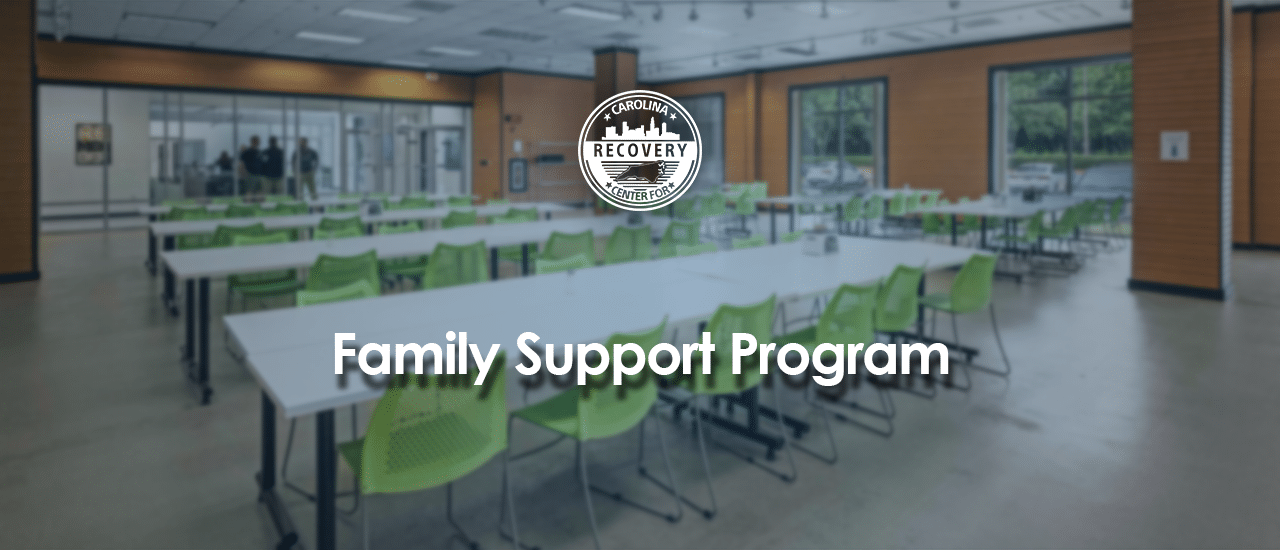
At Carolina Center for Recovery, we know that a patient’s prospects for recovery significantly improve when the family is involved in the process.
Our family program is rooted in this understanding. Not only is the suffering person scared, frustrated, and hopeless but so are their concerned family members and friends. Addiction means sleepless nights spent waiting for him or her to come home and horrible arguments that keep the home in turmoil. We make it a priority to support our clients and families throughout their loved one’s program and beyond. Our purpose of the program is to create a safe and supportive environment for families to gain a new understanding of themselves, how addiction affects them, and how they can support their loved ones in healthy ways. We would like to invite and encourage you as a family member or loved one to participate in our virtual family groups.
To make this support more accessible to everyone we will be engaging in our meetings via Zoom. The schedule is as follows:
Education- the first and third Wednesday of the month at 6:00 p.m.
Support group- the second and fourth Wednesday of the month at 6:00 p.m.
We look forward to your engagement in our family programming. Please let us know if you have any questions along the way.